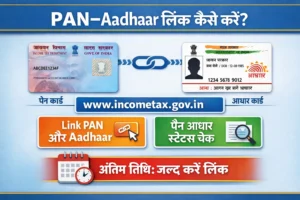There’s something uniquely comforting about a second chance—especially when it comes to education. If you’ve been meaning to apply or re-register for any Open and Distance Learning (ODL) or online programmes at the Indira Gandhi National Open University (IGNOU) this July 2025 session, then take a deep breath, because here’s the good news: IGNOU has granted you that much-needed breather.
A Warm Welcome to the Extended Deadline
In an encouraging and student-friendly move, IGNOU has once again extended the deadline for both fresh admissions and re-registration for the July 2025 academic cycle. This extension applies to undergraduate, postgraduate, and diploma/online programmes delivered via both ODL and online modes.
IGNOU Extends July 2025 Deadline?
- August 15, 2025: IGNOU first nudged the timeline earlier this month, allowing more time beyond the original July 15 deadline.
- August 31, 2025: In the most recent update, IGNOU extended the deadline yet again—to August 31, 2025—to ensure broader access and smoother enrolment for all prospective and continuing students.
Why IGNOU Extends July 2025?
1. Extended time means less pressure.
Perhaps you were struggling with a slow internet connection, formatting your educational documents, or juggling urgent personal duties. The August 31 deadline now offers the breathing room you need.
2. Flexibility for all learners.
IGNOU’s mission has always been centered on inclusivity—especially for working professionals, homemakers, rural students, and international learners who thrive on flexible timelines.
3. A chance to fix mistakes.
Missed the cut-off? Completed your form but realized a typo? This extended window lets you sort mistakes and get your application right.
4. Increased opportunity for wider reach.
By moving the deadline further, IGNOU ensures students across India—especially from remote areas—can access higher education without being penalized by logistical delays.
Who Should Take Notice?
- Fresh applicants planning to enroll in July 2025 in ODL or online programmes (UG, PG, Diploma, Certificate.
- Continuing students aiming for re-registration to proceed with their academic journey
Step-by-Step Guide to Apply or Re-Register
Here’s how to navigate the process smoothly and make the most of this extension:
Step 1: Identify Your Portal
- Fresh admissions should go to: ignouadmission.samarth.edu.in (Samarth portal) .
- Re-registration (current students) should visit: onlinerr.ignou.ac.in.
Step 2: Prepare Your Documents
- Fresh applicants: Have your passport-sized photograph (≤100 KB, JPG), signature (≤100 KB, JPG), educational certificates, and other relevant documents (≤200 KB, JPG or PDF).
- Re-registrants: Ensure you have your enrollment number, registered mobile, email, and password ready.
Step 3: Register or Log In
- Click “New Registration” if you’ve never enrolled; fill in your name, email, mobile number, and a secure password.
- If already registered, log in using existing credentials
Step 4: Fill in Your Details and Select Courses
- Carefully review the courses you wish to enroll in—double-check for accuracy to avoid last-minute regrets.
Step 5: Upload and Verify Documents
- Ensure files adhere to the size and format requirements.
- Double-check scans before submission.
Step 6: Make the Payment
- Use net banking, credit/debit card, UPI, or BHIM for payment.
- If using third-party services (e.g., cybercafés), verify that everything is correctly submitted and printed as proof
- If the payment doesn’t reflect in a few hours, wait a day before retrying; duplicate payments will be refunded.
Step 7: Download Confirmation
- Save the confirmation page and payment receipt for your records.
Step 8: Track Your Application
- Check your application status periodically via the portal.
- For re-registration, you’ll receive an email or SMS confirmation once processed
Pro Tips for a Smooth Experience
- Use your device if possible—third-party systems (like cybercafés) may lead to form errors.
- Apply early—late-night submissions can face server slowdowns or unexpected technical issues.
- Keep multiple copies of the confirmation and receipt.
- Reach out if stuck—don’t wait till the deadline passes; contact your Regional Centre for help with account issues or OTPs.
- Avoid overpayment pitfalls—wait before reattempting if payment fails.