The Union Public Service Commission (UPSC) has announced that the application correction window for the NDA, NA 2, and CDS 2 Exam 2025 will open tomorrow. This is a crucial opportunity for all candidates who have submitted their forms with errors or have missed updating certain details. The correction window ensures applicants can rectify their mistakes and submit a flawless application before the final submission.
In this article, you’ll find a comprehensive guide about the correction process, important dates, steps to edit your form, eligibility reminders, and tips to avoid rejection. Whether you’re applying for NDA (National Defence Academy), NA (Naval Academy) or CDS (Combined Defence Services), this article is a must-read for all aspirants.
📅 Important Dates to Remember
| Event | NDA, NA 2 & CDS 2 Exam 2025 |
|---|---|
| Notification Release Date | May 15, 2025 |
| Application Start Date | May 15, 2025 |
| Last Date to Apply | June 4, 2025 |
| Correction Window Opens | July 7, 2025 |
| Correction Window Closes | July 13, 2025 |
| Admit Card Release | August 10, 2025 (tentative) |
| Exam Date | September 14, 2025 |
🗓 Note: The correction window will remain open for one week only. No changes will be entertained after the closing date.
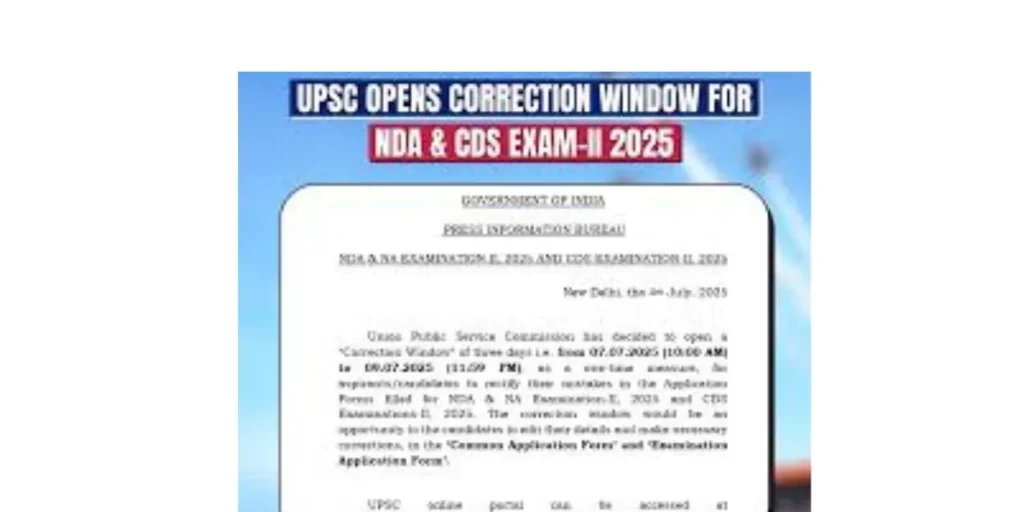
✅ What is the UPSC Application Correction Window?
The UPSC correction window is an online facility provided by the commission to allow candidates to make limited corrections in their submitted application forms. This feature was introduced to help applicants avoid disqualification due to minor errors.
This window is applicable to both NDA, NA 2 and CDS 2 Exam 2025, and can only be used once. If you miss this opportunity, you’ll have to wait for the next exam cycle.
🛠 What Can You Edit in the Correction Window?
While the correction window is helpful, not all fields can be modified. Here’s a detailed list:
Fields You CAN Edit:
- Gender
- Address (correspondence and permanent)
- Examination Centre
- Educational Qualifications
- Photo and Signature re-upload
- Category (with valid proof)
- Language medium for examination
- Preferences (Army, Navy, Air Force)
Fields You CANNOT Edit:
- Name of the candidate
- Date of birth
- Email ID
- Mobile number
🧠 Pro Tip: Make sure to double-check your photo and signature – blurry or incorrect uploads are one of the most common reasons for form rejection.
🔗 How to Access the UPSC NDA, NA 2 and CDS 2 Correction Window?
Follow these steps carefully to make your corrections:
- Visit the official UPSC website: https://www.upsc.gov.in
- Click on “Online Application for Various Examinations”
- Choose your respective exam: NDA, NA 2 or CDS 2
- Select the “Correction Window” option
- Enter your Registration ID and Date of Birth
- Enter the OTP sent to your registered mobile/email
- Make necessary corrections
- Preview your application carefully
- Click “Submit” after making changes
- Save the updated application form for future reference
📄 Note: Once submitted, the corrected form will be considered final. No further edits will be allowed.
🎓 Brief Overview: NDA, NA 2 and CDS 2 Exams
What is NDA and NA 2?
The National Defence Academy (NDA) and Naval Academy (NA) exams are conducted by UPSC to recruit candidates for the Indian Army, Navy, and Air Force. NDA 2 is the second phase held in a year.
- Eligibility: Unmarried male and female candidates aged 16.5 to 19.5 years
- Qualification: 12th pass or appearing
- Exam Mode: Offline, Multiple-choice
- Subjects: Maths, General Ability Test (GAT)
What is CDS 2?
The Combined Defence Services (CDS) exam is for recruitment to the Indian Military Academy (IMA), Air Force Academy (AFA), Naval Academy (NA), and Officers Training Academy (OTA).
- Eligibility: Graduates or final year students
- Age Limit: 19 to 25 years (varies by academy)
- Exam Mode: Offline
- Subjects: English, General Knowledge, Elementary Mathematics (except OTA)
Both these exams offer a prestigious entry into India’s defense forces and are considered among the top competitive exams in the country.
📷 Common Mistakes Candidates Should Correct
Here are the most frequent errors that candidates must fix using the correction window:
- Wrong spelling of name (cannot be edited, but you can raise a query separately)
- Blurred or incorrect photo/signature
- Wrong preference of branch (Army/Navy/Air Force)
- Incorrect category details
- Mistyped marks or board name
- Choosing the wrong exam center
📋 Eligibility Reminder Before You Apply
For NDA, NA 2:
- Must be born between Jan 2, 2006 and Jan 1, 2009
- Must have completed or be appearing in 10+2
- Only unmarried candidates can apply
For CDS 2:
- Graduate in any stream for IMA/OTA
- B.Tech for Naval Academy
- Physics and Math at 10+2 for Air Force
- Age: 19–24 years (depending on the academy)
👉 Correction Tip: If your graduation status or 10+2 board details have changed recently, update them immediately in the correction window.
🧾 Documents Required During Correction Process
Keep the following documents handy for a smooth correction process:
- Registered mobile number and email ID
- Registration ID
- Scanned copy of photo and signature (in correct format)
- Identity proof (Aadhaar/PAN/Voter ID)
- Class 10 & 12 marksheet
- Caste/Category certificate (if applicable)
- Graduation certificate or mark sheet (for CDS)
📢 Official Notification Insight
According to UPSC’s official notification:
“Candidates are advised to use the correction window carefully and ensure all the details are correct, as this is the only chance to make changes. Any discrepancy in the final form may lead to rejection of candidature.”
🛡 Why Is the Correction Window Important?
The UPSC exams are extremely competitive, with lakhs of candidates applying each year. Even a small mistake in the form can disqualify a deserving candidate. That’s why this one-week window is a golden opportunity.
✔ Ensures your application is accurate
✔ Prevents disqualification
✔ Avoids rejection due to photo/signature issues
✔ Increases your chance of success
